Effective Solution to No-Shows

No-shows can be an inconvenience to hotel owners and, in some cases, pose a considerable challenge. A strategic approach involves leveraging a WordPress Reservation Plugin, allowing customization of the Hotel Cancellation Policy and Minimum Days of Stay.
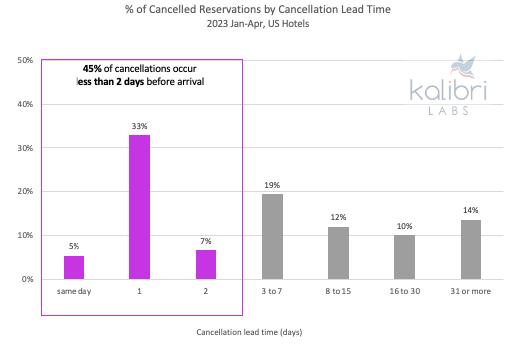
Source: Kalibri Labs.
No-shows occur when guests fail to arrive on the booked date without prior notice or updates. No-shows can result in the following:
- Unoccupied rooms and operational inefficiencies on the reserved dates.
- Wasted resources.
- Potential income loss.
- Jeopardized financial performance.
- Losing chances with potential walk-in guests.
- Significant adverse impacts on hotel forecasting and controls.
Hotel owners should take proactive steps to minimize no-show incidents. This includes optimizing reservation policies and diligently enforcing them thoroughly.
Other helpful strategies to combat no-shows and cancellations involve leaning more into technology and effective booking management. Furthermore, security deposits and cancellation fees for failed arrivals are a helpful form of insurance for the business.
No-shows and last-minute cancellations might spell problems for your hospitality business. So, utilizing an online booking plugin can help hotels reduce no-show incidents. A WordPress Booking Plugin’s Pro plan lets users add a Hotel Cancellation Policy page and Minimum Days of Stay.
Introducing Hotel Cancellation Policy and Minimum Days of Stay
The WordPress Hotel Reservation Plugin is a compelling online booking tool for hotel owners to streamline booking processes and increase customer satisfaction. It introduces custom features that hotel owners can use to their advantage!
Adding Cancellation Policies for Assurance
A Hotel Cancellation Policy can deter against no-shows and late cancellations. Such policies are standard in many industries outside hotels, including travel and restaurants.
Additionally, implementing a cancellation policy maintains the business’ integrity and notifies guests of backup coverage regarding their reservation. If guests fail to honor the booking without any updates or cancel their booking late, the business has a form of compensation.
Setting Minimum Days of Stay
Hotel owners can often edit their booking form fields so guests can input relevant information. They can set up a minimum number of days guests can stay in a room. By implementing precise duration requirements, hotel proprietors can enhance hotel occupancy rates. Not only that, but they can also reduce the probability of unexpected cancellations!
Implementing Hotel Cancellation Policy Pages and Minimum Days of Stay
Hoteliers must take it upon themselves to be resourceful and utilize the ideal technology for their business needs. So, you must know how to implement the right WordPress Hotel Reservation Plugin on their website.
Here are the steps for implementing your room’s Hotel Cancellation Policy and Minimum Days via eaSYNC Booking:
Adding Cancellation Policy
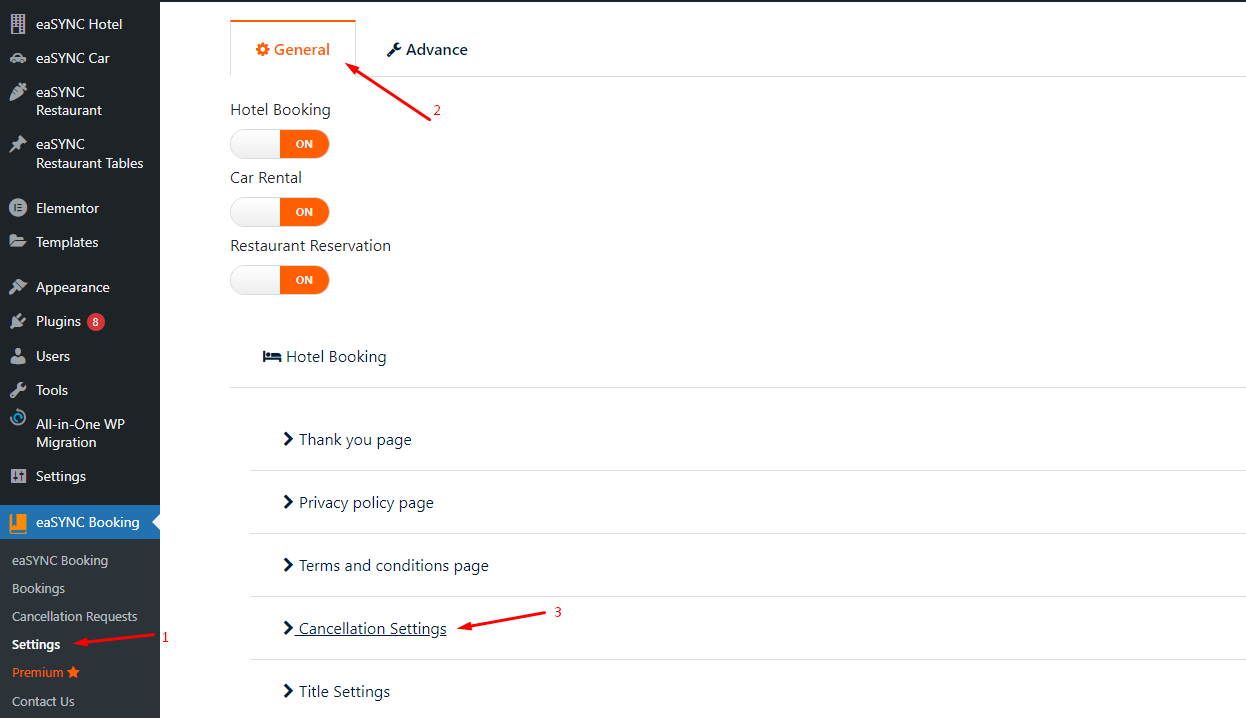
1.) In the Admin Dashboard, navigate to the eaSYNC Booking menu, then click Settings.
2.) Under the Settings page, go to the General tab (it usually appears by default). Then, click on the Hotel Booking heading, which will cause an accordion menu to appear. Afterward, click Cancellation Settings.
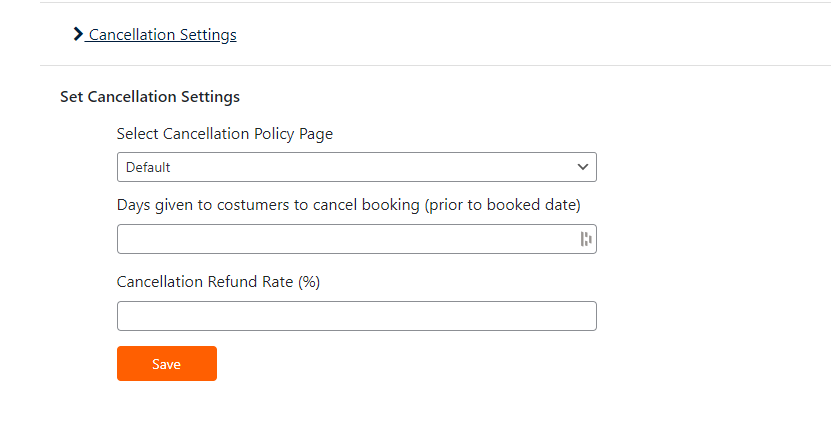
3.) Under this section, you can configure your business’ cancellation policy. For example, you must add your site’s cancellation policy page, grace period, and refund rate.
Adding Minimum Days of Stay
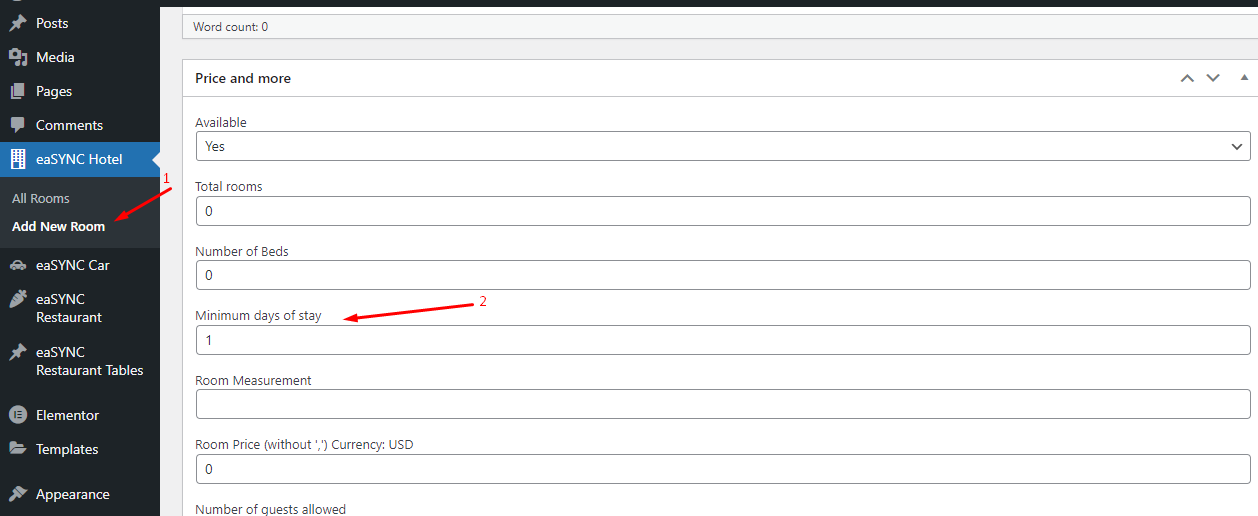
1.) In the WordPress Dashboard, navigate to the eaSYNC Hotel menu.
2.) Under this menu, select Add New Room.
3.) Input the necessary details under the New Rooms section: availability, number of beds, minimum days of stay, etc.
Applying a cancellation policy and minimum days is only one aspect of minimizing no-shows. Proper planning is another critical factor in improving your hospitality business’s occupancy rates.
Here are some more helpful strategies aside from implementing cancellation policies and minimum days:
- Highlight important factors and exceptions in the cancellation policy, such as certain situations or events. You can also allow guests to modify their bookings within specific timeframes.
- Regularly update your policies after considering customer feedback, upcoming industry trends, and competitive approaches.
- Apply needed changes according to negative reviews and provide new services to gain new customers and retain loyal ones.
- Lastly, ensure proper communication and share booking details, backing up the reasons behind the policies for greater guest satisfaction.
These strategies will ensure your guests take the cancellation policies and minimum days seriously. They strike a delicate balance between safeguarding revenue and ensuring customer retention. Meanwhile, the hotel can continue to maintain its high-quality services.

Final Thoughts
Outlining rules in a Hotel Cancellation Policy and Minimum Days of Stay helps hospitality businesses in the long run. Any proactive measure helps hoteliers anticipate and handle disruptions, such as sudden cancellations, overbookings, and no-shows. The key to staying ahead is to gain a strategic edge in the competitive landscape with eaSYNC Booking.
Consider installing the eaSYNC Booking system, which streamlines hotel room booking management! Our WordPress Hotel Reservation Plugin empowers hotels with convenient features like setting up tailored policies. Our platform’s intuitive interface and various customizable options allow hotel businesses to meet specific needs and market conditions!
Related Articles
-
WordPress Plugin for Hotel Booking: A Guide
Your hotel needs a booking system as an alternative channel to direct bookings. After all, the Online Travel Market will amount to “approxi...
Posted on Jun 9, 2022 -
7 Ways to Amp Up Your Hotel Booking Website Project
Managing a hotel booking website entails that you provide customers and target audiences with a quick and...
Posted on Jan 13, 2021 -
Integrate an Online Payment System to WP Hotel Booking Sites
There are many reasons why business owners would integrate hotel booking plugins for their WordPress...
Posted on Feb 2, 2021 -
Simplify Hotel Check-In Process in 4 Easy Ways
One bad customer experience can negatively cost your business. You have to make sure to provide a positive...
Posted on Mar 31, 2021 -
Here’s Why You Need A Hotel Booking System
Technology has allowed hotels worldwide to present their clients with the option to reserve rooms through...
Posted on Oct 4, 2019 -
Hotel Digital Marketing and Booking: A 5-Minute Guide
The tourism and travel sectors around the world continue to play up their game in managing online...
Posted on Oct 13, 2020









