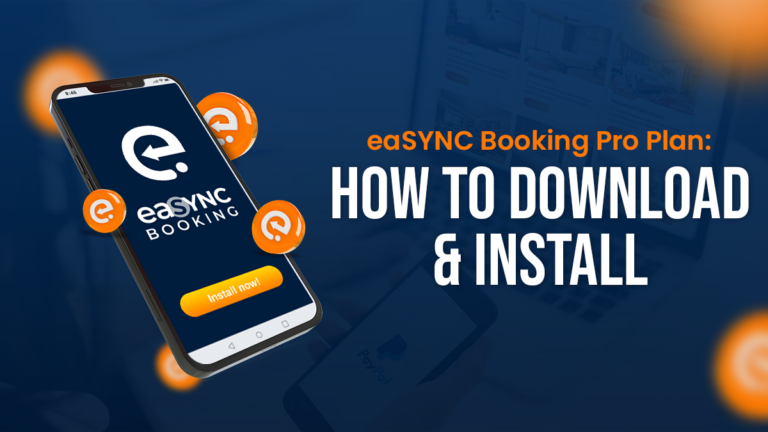Crafting the Best Automated Email Response: A Guide for WordPress Booking Plugin Users

An automated email response can be handy for letting your customers know your business has acknowledged their booking. You can do this with a WordPress booking system.
In addition, you can maximize this plugin feature by crafting the perfect replies that resonate with your customers. So, let’s delve into the details of how to make the best automated email responses specifically tailored for WordPress Booking Plugin users.
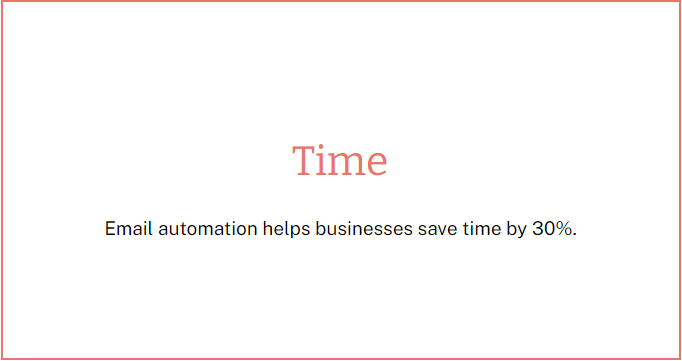
Source: MarketSplash.
Types of Automated Email Responses
Booking Cancellation Declined Email
A Booking Cancellation Declined Email lets customers know when their request to cancel a booking is declined. The email will often contain the following information:
- Reason for the decline;
- Policy or terms regarding cancellations, and
- Steps the customers can take next.

It’s important to automate email responses for this case to minimize misunderstandings between customers.
Booking Cancellation Approved Email
A Booking Cancellation Approved Email lets the customer know their request to cancel a reservation is approved. Aside from the confirmation, the email may contain instructions on how to claim refunds and alternative booking options.
A WordPress booking system sending an automated email will show your customers that your business is responsive. It maintains a positive customer experience even if they’re canceling a booking. Additionally, it enhances guest satisfaction, so they’ll still want to book with your business in the future.
Successful Booking Email
A Successful Booking Email confirms that the customer’s booking request is successful. The automated email response will include essential booking information, including:
- Booking reference number;
- Date;
- Time;
- Location, and
- Other relevant details.
Having your booking system automate email responses will reassure customers and eliminate any uncertainty or ambiguity. It sets clear expectations for the upcoming reservation and establishes a positive initial impression of the booking process.
Booking Reminder Email
A Booking Reminder Email serves as a reminder to customers about their upcoming bookings or reservations with your business. The automated email will often contain the following details:
- Booking date;
- Time, and
- Location.
In addition, you can include links in the email to allow the customer to modify or cancel their booking. Sending an automated email in advance reduces no-shows or missed appointments. It also helps customers stay updated and reinforces the reliability of your booking system.
How to Craft the Best Automated Email Response
Creating an auto-reply involves key steps to effectively communicate with your customers. Here’s how to do it:
Understand Your Audience
Understanding your audience is the secret to creating automated emails that resonate with them. By understanding customers’ needs and pain points, you can craft responses that feel valuable or reassuring to them.
Let’s say your WordPress booking system declines your customer’s request to cancel a booking. The plugin can send an automated email response that acknowledges their past interactions with your business to maintain a positive connection. The email can also offer alternative courses of action, such as rescheduling or transferring the booking.
Personalization is Key
Utilizing automated email responses may help speed up your business operations, but there’s no reason to make your emails sound robotic. In fact, it gives you the chance to personalize its content to enhance engagement.
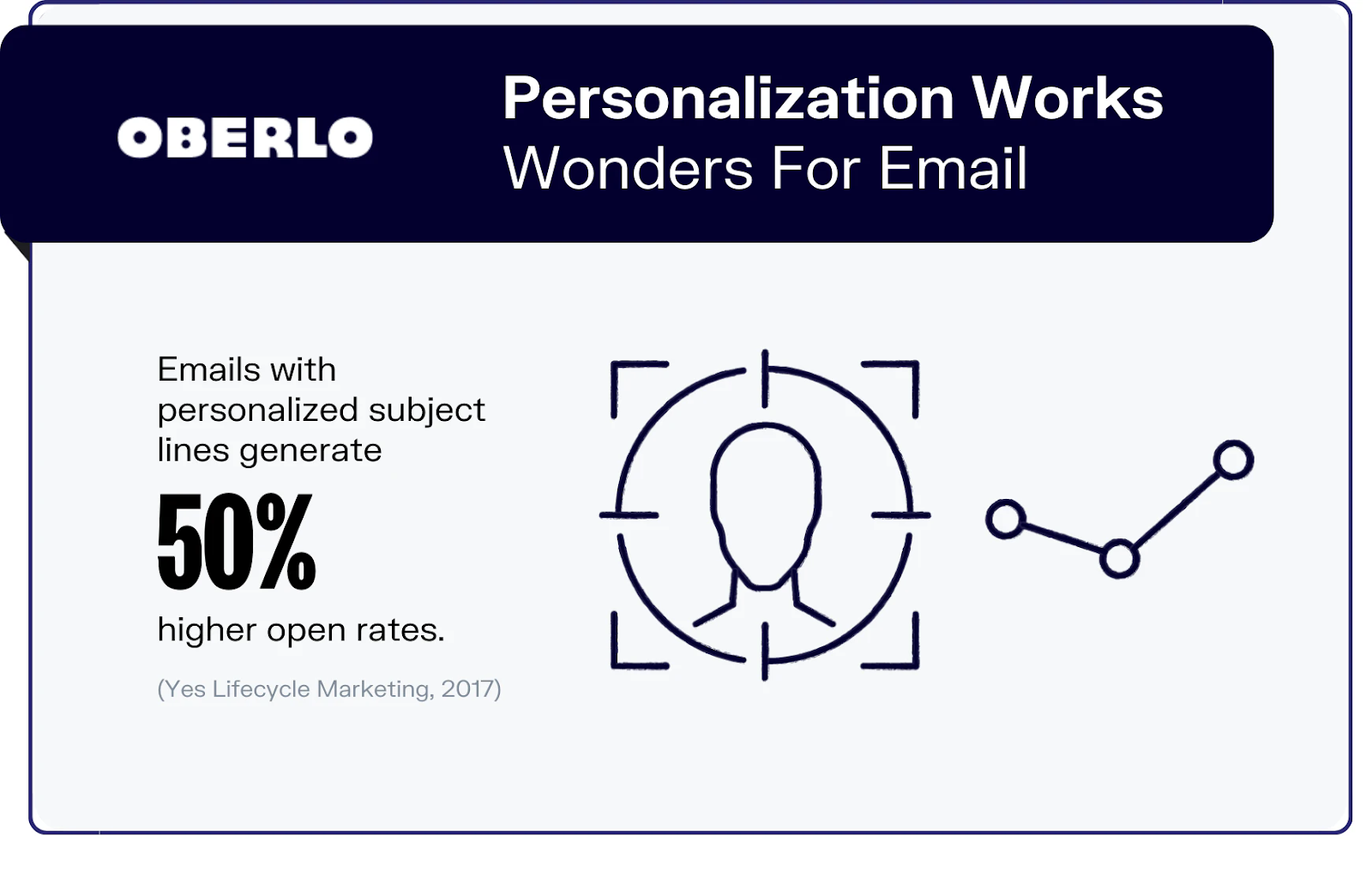
Source: Oberlo.
Personalizing auto-replies captures your customers’ attention better than generic responses. Thus, they’ll want to pay closer attention to your email. For instance, you can add your customer’s name to the subject line to make it more compelling. You can also include relevant details in the content, like their request or inquiry.
Clear and Concise Communication
Not everyone has the time to read long-winded automated responses, so it’s best to keep your emails clear and concise. By straightforwardly providing all the necessary details, you’re respecting your customer’s time while keeping their attention. Additionally, use simple language to avoid confusion and misinterpretation.
Set the Right Expectations
Setting the right expectations when creating automated email responses involves being transparent about what recipients can anticipate from your emails.
For example, you can automate email responses for reminders to contain customers’ booking confirmations and follow-ups. In addition, the email can contain steps on how they can opt out of receiving automated emails. Thus, it demonstrates transparency and respect for their preferences.
Include Call-to-Action (CTA) Elements
One benefit to adding a CTA button on your auto-replies is that it guides your customers on what steps to take next.
Let’s say the booking plugin sends a ‘booking declined’ email to a customer. It can contain CTAs like “Explore Similar Options” or “Contact Customer Support.” It provides guests with alternative solutions and shows your business’ commitment to assisting them further.
Lastly, when incorporating CTAs into your WordPress booking system email templates, remember to keep them short but actionable. It’s handy for encouraging customers to convert, whether it’s confirming a booking, exploring other services, or leaving a review.
Test and Refine
Before you automate email responses, it’s best to test them first to let you know how customers respond to them. Furthermore, it ensures the responses are accurate and provide the necessary information. In other words, it prevents errors, such as incorrect booking dates and times, that can lead to confusion or miscommunication.
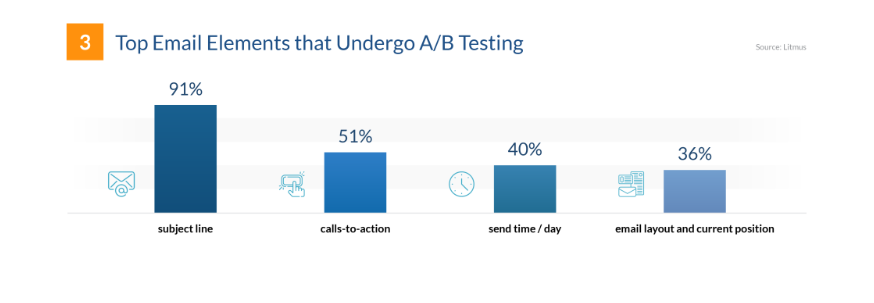
Source: FinancesOnline.
You can perform A/B testing on your email responses to determine which resonates with your customers best. By analyzing data, you can improve your auto-replies.
Step Up Your Email Automation Game and Enhance Customer Experience Now!
Without a doubt, using the automated email response feature can significantly save you time. You don’t have to individually write and send replies every time a customer books a table, hotel room, or rental car.
However, it takes more than crafting a generic email to make auto-replies. You must understand your audience, personalize content, and use CTAs to enhance engagement and conversions. Once you have well-crafted templates, you can set them up on a reliable WordPress booking system.
Related Articles
-
eaSYNC Booking Pro Plan: How to Download & Install
Reservations have become more convenient, as customers can remotely book hotel, restaurant, and car...
Posted on Sep 1, 2023 -
What is Double-Booking?
One of the typical troubles of businesses is double-booking. Thus, business owners in different industries...
Posted on Nov 10, 2023 -
WordPress Booking System: Streamlining Processes
Streamlined booking systems provide a massive boost to various businesses’ productivity. For instance,...
Posted on Aug 31, 2023 -
Best Practices for Effective Booking Management
A user-friendly WordPress booking plugin offers an effective solution for restaurant, hotel, and car rental...
Posted on Jan 25, 2024 -
4 Reasons Why You Need a Booking System
When you think of bookings, what comes to mind? Of course, you’re probably thinking of the endless and tiresome back-and-forth emails, pho...
Posted on Feb 16, 2022 -
The Booming Car Rental Industry: Taking Advantage
Transportation trends and its domino effect As of today, the car rental booking industry is on the...
Posted on Jul 31, 2019