Vital Security Measures for WordPress Booking Plugins

Online booking plugins installed on WordPress websites help users rent, book, or reserve products or services with ease. For this reason, many industries use online booking plugins on their website. However, because these plugins collect a customer’s confidential information, booking plugins should be safe and secure. With these measures put in place, hackers cannot get access to said information. This article will talk about vital security measures that web developers should equip in the booking plugins that they make.
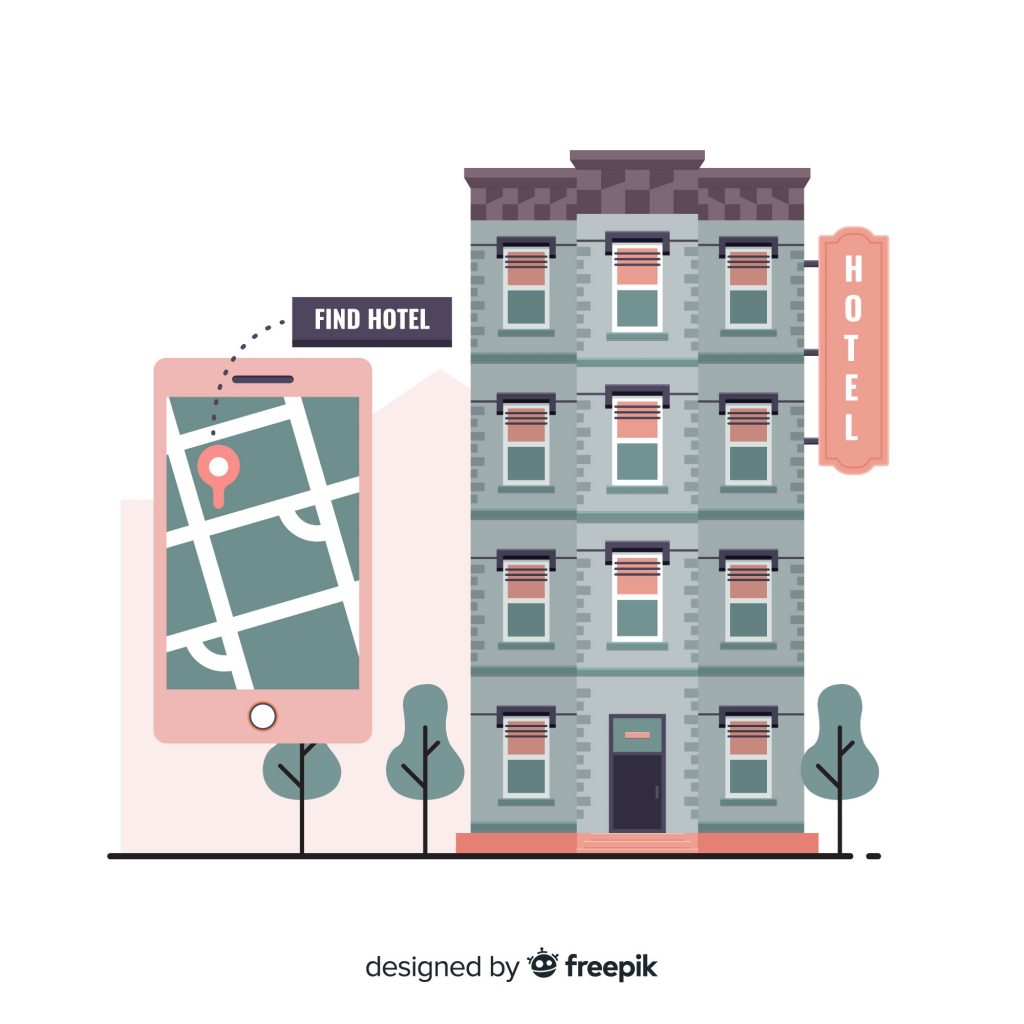
Why Do Hackers Try to Break Through WordPress Protection?
Because WordPress is one of the most popular website building platforms, many hackers try to break through its safety layers. Websites that still use old versions of this site building platform are the easiest targets. Fortunately, web developers continue to analyze the gaps that allow hacking, which helps them further improve the platform in their subsequent versions and updates.
There are many reasons why hackers try to gain access to user information on websites. However, their primary goal is to use said information to perform malicious acts to their advantage, potentially harming the owner of the information’s finances and reputation in the process.
Below are some other reasons why hackers do this:
- site theft or copying an entire website’s content to a new domain for monetization
- getting user personal information for blackmail, extortion, or revenge
- sending programs or letters with malicious content like viruses
- redirecting traffic to their site to eliminate direct competitors
Thus, web developers should employ vital security measures on WordPress booking plugins to guarantee user safety when transacting on the site.
Vital Security Measures to Secure Your WordPress Booking Plugin
Here are some of the things that both web developers and users should perform to make safe and secure WordPress booking plugin transactions:
ONE: Keep WordPress Updated
Keeping WordPress up to date is possibly one of the most important things that web developers should do to guarantee the security of their websites. They should check if the websites they manage are using the latest version of WordPress to ensure that they are clean and malware-free.
TWO: Require Email Address When Users Log In
Most often, people would use usernames to log into their WordPress website. However, instead of using a username, which could be easy to predict, it is more secure to use your email address. You can use a security plugin to require that users use email addresses to log in.
THREE: Require Unique and Strong Passwords for Users
Another way to ensure that hackers cannot gain access to user information is to require and remind users to create unique and strong passwords. You can ask users to combine letters in upper and lower case, numbers, and special characters in their password. In addition, it would be best to remind them to regularly update their passwords to reduce the chance of their accounts getting hacked.
FOUR: Using Two-Factor Authentication
Require two-factor authentication (2FA) to add another layer of security for your online booking plugin’s users. Thus, aside from the password, your users will also need to answer a security question. In addition, they can also enter a secret code sent through a third-party authenticator application like the Google Authenticator app. Only the one with the code can continue accessing the website and the online booking plugin.
FIVE: Setting Up a User Ban
You should also set your website and an online booking plugin to ban users who made multiple failed login attempts. Doing so will lock them out from accessing the plugin. So, whenever a hacker tries to log in to your website to access your booking plugin by guessing passwords and getting it wrong repeatedly, they will get blocked from using the site.
SIX: Automatic Log Out for Inactive Users
After users have transacted on your booking plugin and they remain inactive for a specific period, make sure that your plugin and website are capable of automatically logging users out of their accounts. Doing so helps reduce the possibility of their accounts and your website getting hacked.
SEVEN: Encrypt Data Using SSL Certificates
It would help if you did not forget to implement SSL (Secure Socket Layer) on your booking plugin and website. For instance, if you employ a hotel booking plugin for your WordPress website, SSL certificates will help protect your admin panel and your users from possible attacks. SSL also helps in securely transferring data between the user’s browser and your website’s server. Through this security measure, hackers will find it difficult to gain access to your customers’ information.
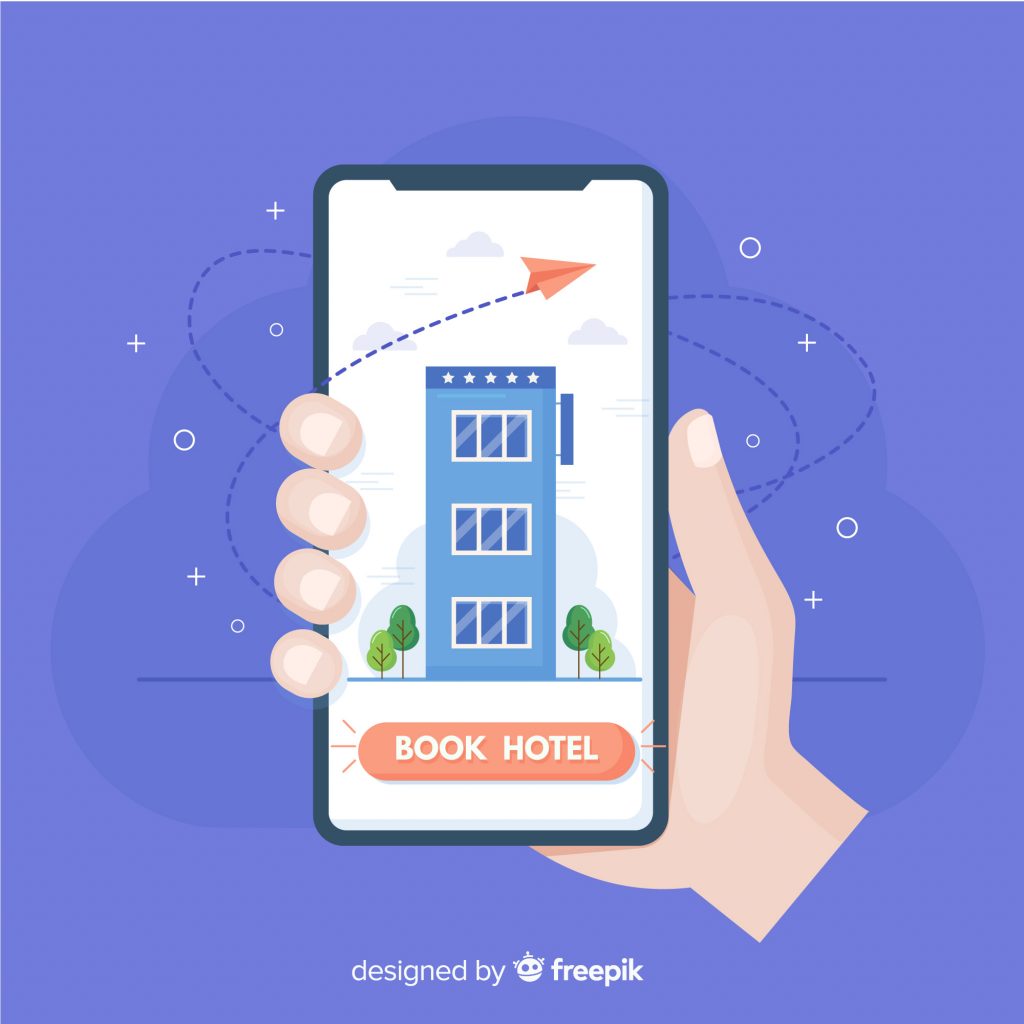
Employ These Vital Security Measures for Your WP Booking Plugin
These are some vital security measures that web developers should equip when building websites and online booking plugins. Have we missed anything? Please share it with us in the comments section below!
Related Articles
-
WordPress Plugin for Hotel Booking: A Guide
Your hotel needs a booking system as an alternative channel to direct bookings. After all, the Online Travel Market will amount to “approxi...
Posted on Jun 9, 2022 -
Effective Solution to No-Shows
No-shows can be an inconvenience to hotel owners and, in some cases, pose a considerable challenge. A...
Posted on Jan 31, 2024 -
How Online Hotel Bookings Improve Occupancy Rates
Online Hotel Bookings provide hospitality establishments with a steady stream of customers. Hotel businesses...
Posted on Sep 11, 2023 -
7 FAQs About Online Hotel Bookings: A Hotelier’s Guide
Travelers nowadays are more specific and tech-savvy when it comes to hotel bookings and reservations. For...
Posted on Aug 21, 2024 -
How Does an Online Hotel Reservation System Work?
As a hotel business owner, you need a reservation system to help you efficiently manage your bookings and...
Posted on Jun 9, 2021 -
What a Hotel Tax Calculator Can do for Your Business
Hotel Management Systems, especially online ones, can assist hotels with thriving in a competitive...
Posted on Jul 14, 2023







