Contact Us

Hotel Booking Plugin Pricing
The eaSYNC Pro Hotel Booking Plugin upgrades your hospitality endeavors, making hotel guest reservations and check-ins a breeze. Use it to improve travel reservation convenience!
Check out the perks of integrating the Premium eaSYNC Booking WordPress Plugin into your site:
| BASIC | PRO PLAN | |
| Booking Management | ||
| Calendar View | ||
| Cancel Booking | ||
| Email Notifications | ||
| Date Availability | ||
| Minimum Days of Stay | ||
| Room Management | ||
| Hotel Room Configuration | ||
| Room Rates on Specific Dates | ||
| Monthly Room Rates | ||
| Pricing and Payment Processing | ||
| PayPal Payment Gateway Integration | ||
| Additional Payment Gateways | ||
| Over-the-counter Payment Method | ||
| Custom Fees | ||
| Coupon/Voucher Management | ||
| Guest Services | ||
| Early Check-in and Late Check-out | ||
| Additional Services | ||
| Customization and Reporting | ||
| Customizable Booking Form Title | ||
| Customizable Confirmation Pages and Policies | ||
| Theme Color | ||
| Generate Financial Reports | ||
| Generate QR Codes for Booking | ||
| Support | ||
| Dedicated Support |
Booking Management
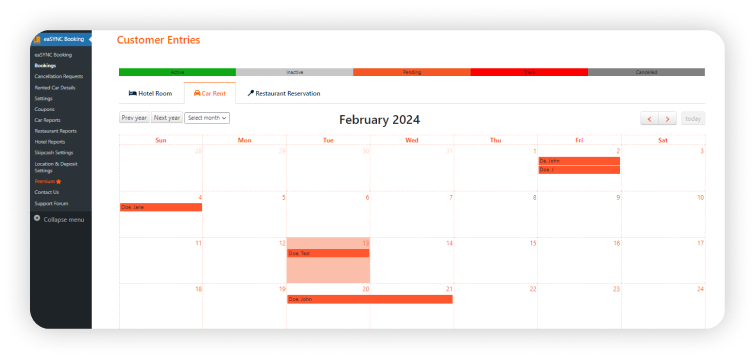 Admins can access and view the booking calendar to monitor and manage reservations efficiently.
Admins can access and view the booking calendar to monitor and manage reservations efficiently.
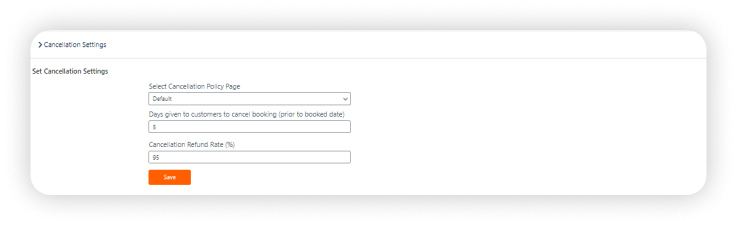 Allow customers to cancel their requested booking and view the Cancellation Policy Page. Admins can manage requests and set refund rates and allowable days for cancellation.
Allow customers to cancel their requested booking and view the Cancellation Policy Page. Admins can manage requests and set refund rates and allowable days for cancellation.
![[Car] Email Notifications 1](https://easync.syntacticsinc.com/wp-content/uploads/2024/03/car-email-notifications-1.png) Allow users to receive timely notifications via email. Admins can customize and schedule notifications such as booking confirmations, reminders, and cancellation statuses.
Allow users to receive timely notifications via email. Admins can customize and schedule notifications such as booking confirmations, reminders, and cancellation statuses.
![[Car] Default Time 1](https://easync.syntacticsinc.com/wp-content/uploads/2024/03/car-default-time-1.png) The rental form has a pre-set default time. Admins can define the form’s default time parameters, restrict the hour selection, and configure Penalty Settings for late vehicle returns.
The rental form has a pre-set default time. Admins can define the form’s default time parameters, restrict the hour selection, and configure Penalty Settings for late vehicle returns.
![[Car] Driver Information 1](https://easync.syntacticsinc.com/wp-content/uploads/2024/03/car-driver-information-1.png) Allow customers to input and manage driver information. Admins can enable the option so users can input driver information via the car booking plugin.
Allow customers to input and manage driver information. Admins can enable the option so users can input driver information via the car booking plugin.
![[Car] Manage Before And After Status Of Vehicles 1](https://easync.syntacticsinc.com/wp-content/uploads/2024/03/car-manage-before-and-after-status-of-vehicles-1.png) Admins can monitor the status of the rental vehicle by comparing a returned car with images of it prior to its release.
Admins can monitor the status of the rental vehicle by comparing a returned car with images of it prior to its release.
![[Car] Date Availability Settings 1](https://easync.syntacticsinc.com/wp-content/uploads/2024/03/car-date-availability-settings-1.png) Allow customers to view available booking dates. Admins can set available booking days or restrict/block days as needed.
Allow customers to view available booking dates. Admins can set available booking days or restrict/block days as needed.
![[Car] Late Return Penalties 1](https://easync.syntacticsinc.com/wp-content/uploads/2024/03/car-late-return-penalties-1.png) Allow users to choose the return time of the vehicle they rented. Admins can configure Penalty Settings for Late Returns.
Allow users to choose the return time of the vehicle they rented. Admins can configure Penalty Settings for Late Returns.
![[Car] Enable Delivery Type 1](https://easync.syntacticsinc.com/wp-content/uploads/2024/03/car-enable-delivery-type-1.png) Allow customers to choose between a pickup or delivery option for the rented car. Admins can enable the car delivery option via the eaSYNC premium car booking plugin.
Allow customers to choose between a pickup or delivery option for the rented car. Admins can enable the car delivery option via the eaSYNC premium car booking plugin.
Calendar View Customer Entries
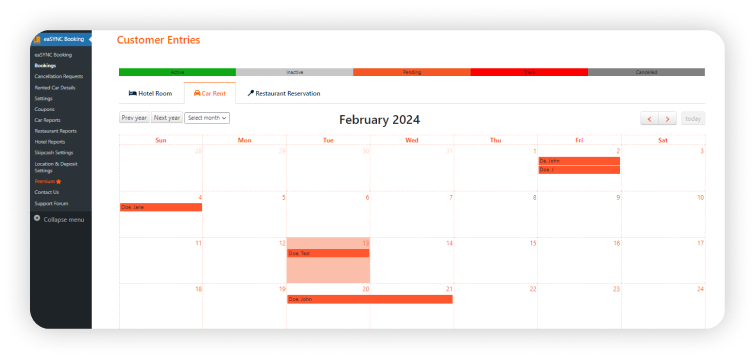
Set Cancellation Settings
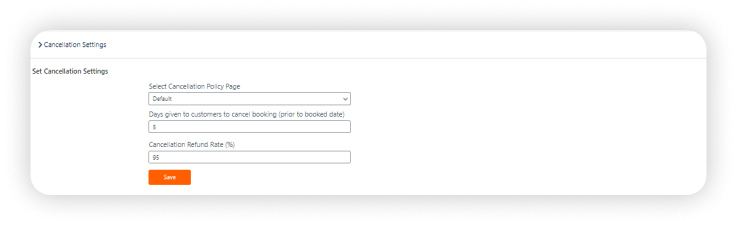
Email Notifications
![[Car] Email Notifications 1](https://easync.syntacticsinc.com/wp-content/uploads/2024/03/car-email-notifications-1.png)
Set Default Time
![[Car] Default Time 1](https://easync.syntacticsinc.com/wp-content/uploads/2024/03/car-default-time-1.png)
Driver Information
![[Car] Driver Information 1](https://easync.syntacticsinc.com/wp-content/uploads/2024/03/car-driver-information-1.png)
Manage Before and After Status of Vehicles
![[Car] Manage Before And After Status Of Vehicles 1](https://easync.syntacticsinc.com/wp-content/uploads/2024/03/car-manage-before-and-after-status-of-vehicles-1.png)
Date Availability
![[Car] Date Availability Settings 1](https://easync.syntacticsinc.com/wp-content/uploads/2024/03/car-date-availability-settings-1.png)
Late Return Penalty
![[Car] Late Return Penalties 1](https://easync.syntacticsinc.com/wp-content/uploads/2024/03/car-late-return-penalties-1.png)
Pickup or Delivery
![[Car] Enable Delivery Type 1](https://easync.syntacticsinc.com/wp-content/uploads/2024/03/car-enable-delivery-type-1.png)
Car Management
![[Car] Car Settings 1](https://easync.syntacticsinc.com/wp-content/uploads/2024/03/car-car-settings-1.png) Allow users to select their desired rental car model, type, and pickup location during the booking process. Admins can configure car models, types, and pickup locations.
Allow users to select their desired rental car model, type, and pickup location during the booking process. Admins can configure car models, types, and pickup locations.
![[Car] Car Configuration Settings 1](https://easync.syntacticsinc.com/wp-content/uploads/2024/03/car-car-configuration-settings-1.png) Allow customers to view the details and number of available cars. Admins can configure and add details to a rental car.
Allow customers to view the details and number of available cars. Admins can configure and add details to a rental car.
![[Car] Car Rates On Specific Dates 1](https://easync.syntacticsinc.com/wp-content/uploads/2024/03/car-car-rates-on-specific-dates-1.png) Allow customers to view car rental rates and the start and end dates of the pricing period. Admins can manage rental rates and specify pricing periods via the car booking plugin.
Allow customers to view car rental rates and the start and end dates of the pricing period. Admins can manage rental rates and specify pricing periods via the car booking plugin.
![[Car] Security Deposit 1](https://easync.syntacticsinc.com/wp-content/uploads/2024/03/car-security-deposit-1.png) Customers may need to provide a security deposit and are informed of the expected refund date in such cases. Admins set up and manage the security deposit amount and date.
Customers may need to provide a security deposit and are informed of the expected refund date in such cases. Admins set up and manage the security deposit amount and date.
Car Rental Settings View
![[Car] Car Settings 1](https://easync.syntacticsinc.com/wp-content/uploads/2024/03/car-car-settings-1.png)
Car Configuration Settings
![[Car] Car Configuration Settings 1](https://easync.syntacticsinc.com/wp-content/uploads/2024/03/car-car-configuration-settings-1.png)
Car Rates on Specific Dates
![[Car] Car Rates On Specific Dates 1](https://easync.syntacticsinc.com/wp-content/uploads/2024/03/car-car-rates-on-specific-dates-1.png)
Security Deposit
![[Car] Security Deposit 1](https://easync.syntacticsinc.com/wp-content/uploads/2024/03/car-security-deposit-1.png)
Pricing and Payment Processing
![[Car] PayPal Payment Gateway Integration 1](https://easync.syntacticsinc.com/wp-content/uploads/2024/03/car-paypal-payment-gateway-integration-1.png) Customers can securely complete transactions using PayPal. Admins can integrate the PayPal Payment Gateway into the car booking plugin.
Customers can securely complete transactions using PayPal. Admins can integrate the PayPal Payment Gateway into the car booking plugin.
![[Car] Additional Payment Gateways 1](https://easync.syntacticsinc.com/wp-content/uploads/2024/03/car-additional-payment-gateways-1.png) Allow customers to choose from PayPal, Stripe, and Authorized.net online payment options. Admins can integrate and manage the mentioned payment gateways.
Allow customers to choose from PayPal, Stripe, and Authorized.net online payment options. Admins can integrate and manage the mentioned payment gateways.
![[Car] Over the Counter Payment Method 1](https://easync.syntacticsinc.com/wp-content/uploads/2024/03/car-over-the-counter-payment-method-1.png) Allow customers to pay for bookings using over-the-counter payment methods. Admins can handle and confirm over-the-counter payments with the car booking plugin.
Allow customers to pay for bookings using over-the-counter payment methods. Admins can handle and confirm over-the-counter payments with the car booking plugin.
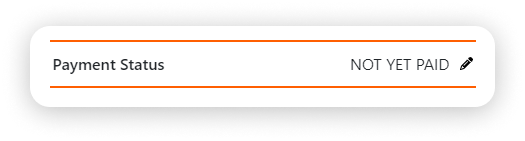 Admins can modify payment statuses for over-the-counter payments, making it convenient for customers who opt for in-person payment over online methods.
Admins can modify payment statuses for over-the-counter payments, making it convenient for customers who opt for in-person payment over online methods.
![[Car] Plans And Taxes 1](https://easync.syntacticsinc.com/wp-content/uploads/2024/03/car-plans-and-taxes-1.png) Allow customers to choose from various rental plans and view associated taxes while reserving a car. Admins can define the rental plans and set applicable taxes.
Allow customers to choose from various rental plans and view associated taxes while reserving a car. Admins can define the rental plans and set applicable taxes.
![[Car] Custom Fees 1](https://easync.syntacticsinc.com/wp-content/uploads/2024/03/car-custom-fees-1.png) Customers may encounter additional fees, such as reservation fees, add-ons, and more during booking. Admins can set custom fees.
Customers may encounter additional fees, such as reservation fees, add-ons, and more during booking. Admins can set custom fees.
![[Car] Coupon Management 1](https://easync.syntacticsinc.com/wp-content/uploads/2024/03/car-coupon-management-1.png) Allow customers to apply and redeem special offers via coupons/vouchers. Admins can use the eaSYNC premium car booking plugin to create, distribute, and manage them.
Allow customers to apply and redeem special offers via coupons/vouchers. Admins can use the eaSYNC premium car booking plugin to create, distribute, and manage them.
PayPal Payment Gateway Integration
![[Car] PayPal Payment Gateway Integration 1](https://easync.syntacticsinc.com/wp-content/uploads/2024/03/car-paypal-payment-gateway-integration-1.png)
Additional Payment Gateways
![[Car] Additional Payment Gateways 1](https://easync.syntacticsinc.com/wp-content/uploads/2024/03/car-additional-payment-gateways-1.png)
Over-the-counter Payment Method
![[Car] Over the Counter Payment Method 1](https://easync.syntacticsinc.com/wp-content/uploads/2024/03/car-over-the-counter-payment-method-1.png)
Over-the-counter Payment Status
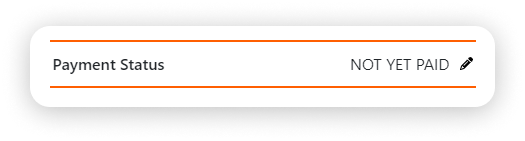
Plans and Taxes
![[Car] Plans And Taxes 1](https://easync.syntacticsinc.com/wp-content/uploads/2024/03/car-plans-and-taxes-1.png)
Custom Fees
![[Car] Custom Fees 1](https://easync.syntacticsinc.com/wp-content/uploads/2024/03/car-custom-fees-1.png)
Coupon/Voucher Management
![[Car] Coupon Management 1](https://easync.syntacticsinc.com/wp-content/uploads/2024/03/car-coupon-management-1.png)
Customization
![[Car] Customizable Fields 1](https://easync.syntacticsinc.com/wp-content/uploads/2024/03/car-customizable-fields-1.png) Car booking plugin forms are tailored to customer needs. Admins can customize the booking form by making some fields required or removing them.
Car booking plugin forms are tailored to customer needs. Admins can customize the booking form by making some fields required or removing them.
![[Car] Date Format 1](https://easync.syntacticsinc.com/wp-content/uploads/2024/03/car-date-format-1.png) Allows admins to set the date format to either MM/DD/YYYY or DD/MM/YYYY.
Allows admins to set the date format to either MM/DD/YYYY or DD/MM/YYYY.
![[Car] Rename Search Form Fields 1](https://easync.syntacticsinc.com/wp-content/uploads/2024/03/car-rename-search-form-fields-1.png) Allows admins to further customize and rename the booking form fields.
Allows admins to further customize and rename the booking form fields.
![[Car] Custom Form Title 1](https://easync.syntacticsinc.com/wp-content/uploads/2024/03/car-custom-form-title-1.png) Admins can set a custom title for the car rental booking form.
Admins can set a custom title for the car rental booking form.
![[Car] Customizable Confirmation Pages And Policies 1](https://easync.syntacticsinc.com/wp-content/uploads/2024/03/car-customizable-confirmation-pages-and-policies-1.png) Admins can set and customize confirmation pages and policies, including a Thank You page, Privacy Policy, and Terms and Conditions.
Admins can set and customize confirmation pages and policies, including a Thank You page, Privacy Policy, and Terms and Conditions.
![[Car] Theme Colour Settings 1](https://easync.syntacticsinc.com/wp-content/uploads/2024/03/car-theme-colour-settings-1.png) Allows admins to personalize the car booking plugin to better align with their business branding.
Allows admins to personalize the car booking plugin to better align with their business branding.
Customizable Fields
![[Car] Customizable Fields 1](https://easync.syntacticsinc.com/wp-content/uploads/2024/03/car-customizable-fields-1.png)
Set Date Format
![[Car] Date Format 1](https://easync.syntacticsinc.com/wp-content/uploads/2024/03/car-date-format-1.png)
Rename Booking Form Fields
![[Car] Rename Search Form Fields 1](https://easync.syntacticsinc.com/wp-content/uploads/2024/03/car-rename-search-form-fields-1.png)
Custom Booking Form Title
![[Car] Custom Form Title 1](https://easync.syntacticsinc.com/wp-content/uploads/2024/03/car-custom-form-title-1.png)
Customizable Confirmation Pages and Policies
![[Car] Customizable Confirmation Pages And Policies 1](https://easync.syntacticsinc.com/wp-content/uploads/2024/03/car-customizable-confirmation-pages-and-policies-1.png)
Theme Color
![[Car] Theme Colour Settings 1](https://easync.syntacticsinc.com/wp-content/uploads/2024/03/car-theme-colour-settings-1.png)
Reporting and Administration
![[Car] Generate Financial Reports 1](https://easync.syntacticsinc.com/wp-content/uploads/2024/03/car-generate-financial-reports-1.png) Admins can easily generate and view financial reports for certain periods (weekly, monthly, quarterly, yearly, and custom).
Admins can easily generate and view financial reports for certain periods (weekly, monthly, quarterly, yearly, and custom).
Allow customers to receive QR codes for successful bookings to access reservation details, facilitating easier rental vehicle pickup.
Generate Financial Reports
![[Car] Generate Financial Reports 1](https://easync.syntacticsinc.com/wp-content/uploads/2024/03/car-generate-financial-reports-1.png)
Generate QR Codes for Booking
Support
Admins can connect with the eaSYNC Booking team for support when experiencing installation or usage concerns.
Dedicated Support
Booking Management
![[Hotel] Calendar View Customer Entries 1](https://easync.syntacticsinc.com/wp-content/uploads/2024/03/hotel-calendar-view-customer-entries-1.png) Admins can access and view the booking calendar to monitor and manage reservations efficiently.
Admins can access and view the booking calendar to monitor and manage reservations efficiently.
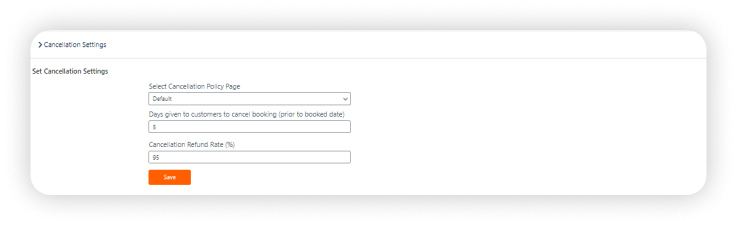 Allow customers to cancel their requested booking and view the Cancellation Policy Page. Admins can manage requests and set refund rates and allowable days for cancellation.
Allow customers to cancel their requested booking and view the Cancellation Policy Page. Admins can manage requests and set refund rates and allowable days for cancellation.
![[Car] Email Notifications 1](https://easync.syntacticsinc.com/wp-content/uploads/2024/03/car-email-notifications-1.png) Allow users to receive timely notifications via email. Admins can customize and schedule notifications such as booking confirmations, reminders, and cancellation statuses.
Allow users to receive timely notifications via email. Admins can customize and schedule notifications such as booking confirmations, reminders, and cancellation statuses.
![[Car] Date Availability Settings 1](https://easync.syntacticsinc.com/wp-content/uploads/2024/03/car-date-availability-settings-1.png) Allow customers to view available booking dates. Admins can set available booking days or restrict/block days as needed.
Allow customers to view available booking dates. Admins can set available booking days or restrict/block days as needed.
![[Hotel] Minimum Days Of Stay 1](https://easync.syntacticsinc.com/wp-content/uploads/2024/03/hotel-minimum-days-of-stay-1.png) Allow customers to view the minimum number of days they can stay in a room. Admins can set guests' minimum days of stay with the eaSYNC hotel booking plugin.
Allow customers to view the minimum number of days they can stay in a room. Admins can set guests' minimum days of stay with the eaSYNC hotel booking plugin.
Calendar View Customer Entries
![[Hotel] Calendar View Customer Entries 1](https://easync.syntacticsinc.com/wp-content/uploads/2024/03/hotel-calendar-view-customer-entries-1.png)
Set Cancellation Settings
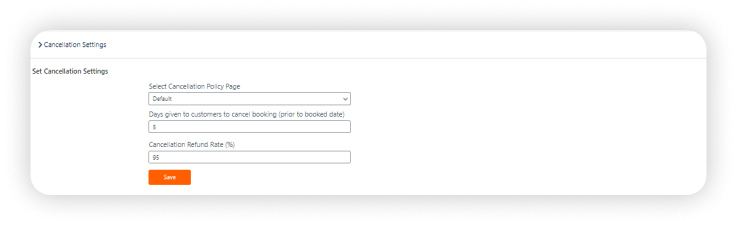
Email Notifications
![[Car] Email Notifications 1](https://easync.syntacticsinc.com/wp-content/uploads/2024/03/car-email-notifications-1.png)
Date Availability
![[Car] Date Availability Settings 1](https://easync.syntacticsinc.com/wp-content/uploads/2024/03/car-date-availability-settings-1.png)
Minimum Days of Stay
![[Hotel] Minimum Days Of Stay 1](https://easync.syntacticsinc.com/wp-content/uploads/2024/03/hotel-minimum-days-of-stay-1.png)
Room Management
![[Hotel] Hotel Room Configuration 1](https://easync.syntacticsinc.com/wp-content/uploads/2024/03/hotel-hotel-room-configuration-1.png) Users can customize their hotel room preferences, including the number of guests, rooms, beds, and special requests. Admins can configure and manage hotel room settings.
Users can customize their hotel room preferences, including the number of guests, rooms, beds, and special requests. Admins can configure and manage hotel room settings.
![[Hotel] Room Rates On Specific Dates 1](https://easync.syntacticsinc.com/wp-content/uploads/2024/03/hotel-room-rates-on-specific-dates-1.png) Allow customers to view room booking rates and the start and end dates of the pricing period. Admins can manage rental rates and specify the pricing periods.
Allow customers to view room booking rates and the start and end dates of the pricing period. Admins can manage rental rates and specify the pricing periods.
![[Hotel] Monthly Room Rates 1](https://easync.syntacticsinc.com/wp-content/uploads/2024/03/hotel-monthly-room-rates-1.png) Allow guests to see flexible room rates for potential cost savings based on specific months. Admins can set these room rates as needed.
Allow guests to see flexible room rates for potential cost savings based on specific months. Admins can set these room rates as needed.
Hotel Room Configuration
![[Hotel] Hotel Room Configuration 1](https://easync.syntacticsinc.com/wp-content/uploads/2024/03/hotel-hotel-room-configuration-1.png)
Room Rates on Specific Dates
![[Hotel] Room Rates On Specific Dates 1](https://easync.syntacticsinc.com/wp-content/uploads/2024/03/hotel-room-rates-on-specific-dates-1.png)
Monthly Room Rates
![[Hotel] Monthly Room Rates 1](https://easync.syntacticsinc.com/wp-content/uploads/2024/03/hotel-monthly-room-rates-1.png)
Pricing and Payment Processing
![[Car] PayPal Payment Gateway Integration 1](https://easync.syntacticsinc.com/wp-content/uploads/2024/03/car-paypal-payment-gateway-integration-1.png) Customers can securely complete transactions using PayPal. Admins can integrate the PayPal Payment Gateway into the car booking plugin.
Customers can securely complete transactions using PayPal. Admins can integrate the PayPal Payment Gateway into the car booking plugin.
![[Car] Additional Payment Gateways 1](https://easync.syntacticsinc.com/wp-content/uploads/2024/03/car-additional-payment-gateways-1.png) Allow customers to choose from PayPal, Stripe, and Authorized.net online payment options. Admins can integrate and manage the mentioned payment gateways.
Allow customers to choose from PayPal, Stripe, and Authorized.net online payment options. Admins can integrate and manage the mentioned payment gateways.
![[Car] Over the Counter Payment Method 1](https://easync.syntacticsinc.com/wp-content/uploads/2024/03/car-over-the-counter-payment-method-1.png) Allow customers to pay for bookings using over-the-counter payment methods. Admins can handle and confirm over-the-counter payments with the car booking plugin.
Allow customers to pay for bookings using over-the-counter payment methods. Admins can handle and confirm over-the-counter payments with the car booking plugin.
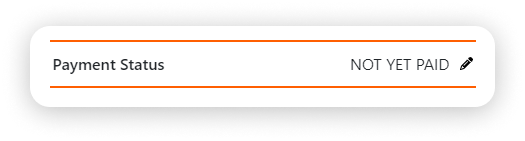 Admins can modify payment statuses for over-the-counter payments, making it convenient for customers who opt for in-person payment over online methods.
Admins can modify payment statuses for over-the-counter payments, making it convenient for customers who opt for in-person payment over online methods.
![[Hotel] Custom Fees 1](https://easync.syntacticsinc.com/wp-content/uploads/2024/03/hotel-custom-fees-1.png) Customers may encounter additional fees, such as reservation fees, add-ons, and more during booking. Admins can set custom fees.
Customers may encounter additional fees, such as reservation fees, add-ons, and more during booking. Admins can set custom fees.
![[Car] Coupon Management 1](https://easync.syntacticsinc.com/wp-content/uploads/2024/03/car-coupon-management-1.png) Allow customers to apply and redeem special offers via coupons/vouchers. Admins can use the eaSYNC premium car booking plugin to create, distribute, and manage them.
Allow customers to apply and redeem special offers via coupons/vouchers. Admins can use the eaSYNC premium car booking plugin to create, distribute, and manage them.
PayPal Payment Gateway Integration
![[Car] PayPal Payment Gateway Integration 1](https://easync.syntacticsinc.com/wp-content/uploads/2024/03/car-paypal-payment-gateway-integration-1.png)
Additional Payment Gateways
![[Car] Additional Payment Gateways 1](https://easync.syntacticsinc.com/wp-content/uploads/2024/03/car-additional-payment-gateways-1.png)
Over-the-counter Payment Method
![[Car] Over the Counter Payment Method 1](https://easync.syntacticsinc.com/wp-content/uploads/2024/03/car-over-the-counter-payment-method-1.png)
Over-the-counter Payment Status
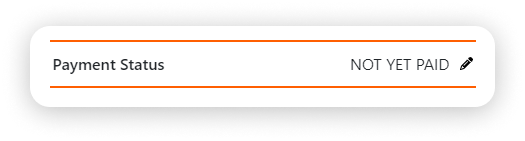
Custom Fees
![[Hotel] Custom Fees 1](https://easync.syntacticsinc.com/wp-content/uploads/2024/03/hotel-custom-fees-1.png)
Coupon/Voucher Management
![[Car] Coupon Management 1](https://easync.syntacticsinc.com/wp-content/uploads/2024/03/car-coupon-management-1.png)
Guest Services
![[Hotel] Early Check in And Late Check out 1](https://easync.syntacticsinc.com/wp-content/uploads/2024/03/hotel-early-check-in-and-late-check-out-1.png) Allow customers to select early check-in or late check-out. Admins can enable these options and even set additional prices for each with eaSYNC Booking.
Allow customers to select early check-in or late check-out. Admins can enable these options and even set additional prices for each with eaSYNC Booking.
![[Hotel] Additional Services 1](https://easync.syntacticsinc.com/wp-content/uploads/2024/03/hotel-additional-services-1.png) Allow guests to choose additional services for their stay at the hotel. Admins can set the services along with the rates.
Allow guests to choose additional services for their stay at the hotel. Admins can set the services along with the rates.
Early Check-in and Late Check-out
![[Hotel] Early Check in And Late Check out 1](https://easync.syntacticsinc.com/wp-content/uploads/2024/03/hotel-early-check-in-and-late-check-out-1.png)
Additional Services
![[Hotel] Additional Services 1](https://easync.syntacticsinc.com/wp-content/uploads/2024/03/hotel-additional-services-1.png)
Customization and Reporting
![[Hotel] Custom Booking Form Title 1](https://easync.syntacticsinc.com/wp-content/uploads/2024/03/hotel-custom-booking-form-title-1.png) eaSYNC hotel booking plugin forms are tailored to customer needs. Admins can customize the booking form by making some fields required or removing them.
eaSYNC hotel booking plugin forms are tailored to customer needs. Admins can customize the booking form by making some fields required or removing them.
![[Hotel] Rename Booking Form Fields 1](https://easync.syntacticsinc.com/wp-content/uploads/2024/03/hotel-rename-booking-form-fields-1.png) eaSYNC hotel booking plugin forms are tailored to customer needs. Admins can customize the booking form by making some fields required or removing them.
eaSYNC hotel booking plugin forms are tailored to customer needs. Admins can customize the booking form by making some fields required or removing them.
![[Hotel] Customizable Fields 1](https://easync.syntacticsinc.com/wp-content/uploads/2024/03/hotel-customizable-fields-1.png) eaSYNC hotel booking plugin forms are tailored to customer needs. Admins can customize the booking form by making some fields required or removing them.
eaSYNC hotel booking plugin forms are tailored to customer needs. Admins can customize the booking form by making some fields required or removing them.
![[Hotel] Customizable Confimation Pages And Policies 1](https://easync.syntacticsinc.com/wp-content/uploads/2024/03/hotel-customizable-confimation-pages-and-policies-1.png) Allow customers to view personalized confirmation pages and policies, including a Thank You page, Privacy Policy, and Terms and Conditions. Admins can customize pages and policies.
Allow customers to view personalized confirmation pages and policies, including a Thank You page, Privacy Policy, and Terms and Conditions. Admins can customize pages and policies.
Allow customers to receive QR codes for successful bookings to access reservation details, facilitating easier check-ins.
![[Hotel] Generate Financial Reports 1](https://easync.syntacticsinc.com/wp-content/uploads/2024/03/hotel-generate-financial-reports-1.png) Admins can easily generate and view financial reports for certain periods (weekly, monthly, quarterly, yearly, and custom.)
Admins can easily generate and view financial reports for certain periods (weekly, monthly, quarterly, yearly, and custom.)
Custom Booking Form Title
![[Hotel] Custom Booking Form Title 1](https://easync.syntacticsinc.com/wp-content/uploads/2024/03/hotel-custom-booking-form-title-1.png)
Rename Booking Form Fields
![[Hotel] Rename Booking Form Fields 1](https://easync.syntacticsinc.com/wp-content/uploads/2024/03/hotel-rename-booking-form-fields-1.png)
Customizable Fields
![[Hotel] Customizable Fields 1](https://easync.syntacticsinc.com/wp-content/uploads/2024/03/hotel-customizable-fields-1.png)
Customizable Confirmation Pages and Policies
![[Hotel] Customizable Confimation Pages And Policies 1](https://easync.syntacticsinc.com/wp-content/uploads/2024/03/hotel-customizable-confimation-pages-and-policies-1.png)
Generate QR Codes for Booking
Generate Financial Reports
![[Hotel] Generate Financial Reports 1](https://easync.syntacticsinc.com/wp-content/uploads/2024/03/hotel-generate-financial-reports-1.png)
Support
Admins can connect with the eaSYNC Booking team for support when experiencing installation or usage concerns.
Dedicated Support
Booking Management
![[Restaul] Calendar View Customer Entries 1](https://easync.syntacticsinc.com/wp-content/uploads/2024/04/restaul-calendar-view-customer-entries-1.png) Admins can access and view the booking calendar to monitor and manage reservations efficiently.
Admins can access and view the booking calendar to monitor and manage reservations efficiently.
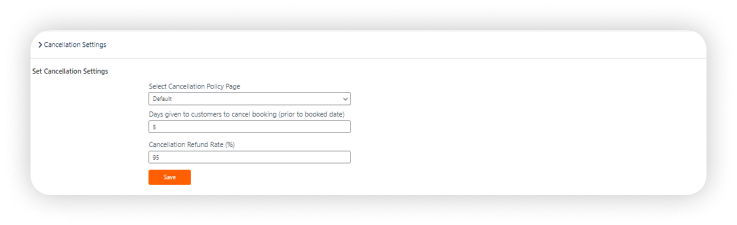 Allow customers to cancel their requested booking and view the Cancellation Policy Page. Admins can manage requests and set refund rates and allowable days for cancellation.
Allow customers to cancel their requested booking and view the Cancellation Policy Page. Admins can manage requests and set refund rates and allowable days for cancellation.
![[Car] Email Notifications 1](https://easync.syntacticsinc.com/wp-content/uploads/2024/04/car-email-notifications-1.png) Allow users to receive timely notifications via email. Admins can customize and schedule notifications such as booking confirmations, reminders, and cancellation statuses.
Allow users to receive timely notifications via email. Admins can customize and schedule notifications such as booking confirmations, reminders, and cancellation statuses.
![[Restau] Time Slot](https://easync.syntacticsinc.com/wp-content/uploads/2024/04/restau-time-slot.png) Allow users to receive timely notifications via email. Admins can customize and schedule notifications such as booking confirmations, reminders, and cancellation statuses.
Allow users to receive timely notifications via email. Admins can customize and schedule notifications such as booking confirmations, reminders, and cancellation statuses.
![[Restau] Date Availability Settings 1](https://easync.syntacticsinc.com/wp-content/uploads/2024/04/car-date-availability-settings-1.png) Allow customers to view available booking dates. Admins can set available booking days or restrict/block days as needed.
Allow customers to view available booking dates. Admins can set available booking days or restrict/block days as needed.
Calendar View Customer Entries
![[Restaul] Calendar View Customer Entries 1](https://easync.syntacticsinc.com/wp-content/uploads/2024/04/restaul-calendar-view-customer-entries-1.png)
Cancel Booking
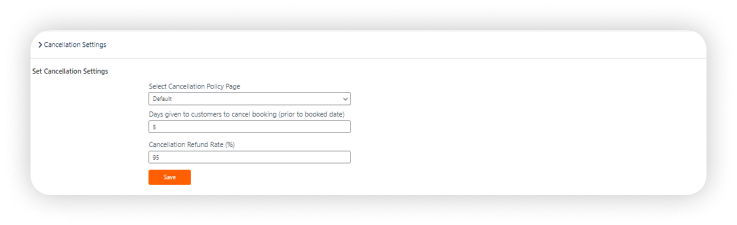
Email Notifications
![[Car] Email Notifications 1](https://easync.syntacticsinc.com/wp-content/uploads/2024/04/car-email-notifications-1.png)
Time Slot Configuration
![[Restau] Time Slot](https://easync.syntacticsinc.com/wp-content/uploads/2024/04/restau-time-slot.png)
Date Availability
![[Restau] Date Availability Settings 1](https://easync.syntacticsinc.com/wp-content/uploads/2024/04/car-date-availability-settings-1.png)
Restaurant and Menu Management
![[Resto] Table Configuration 1](https://easync.syntacticsinc.com/wp-content/uploads/2024/04/resto-table-configuration-1.png) Customers can select preferred restaurant tables for a more personalized dining experience. Admins can configure available tables
Customers can select preferred restaurant tables for a more personalized dining experience. Admins can configure available tables
![[Resto] Menu Configuration 1](https://easync.syntacticsinc.com/wp-content/uploads/2024/04/resto-menu-configuration-1.png) Customers can select desired dishes from the restaurant’s menu. Admins are able to update and manage the menu..
Customers can select desired dishes from the restaurant’s menu. Admins are able to update and manage the menu..
![[Resto] Branch Location Configuration 1](https://easync.syntacticsinc.com/wp-content/uploads/2024/04/resto-branch-location-configuration-1.png) Allow users to locate and choose specific branch locations of the restaurant for their bookings. Admins can configure and manage branch locations with the restaurant booking plugin.
Allow users to locate and choose specific branch locations of the restaurant for their bookings. Admins can configure and manage branch locations with the restaurant booking plugin.
Restaurant Table Configuration
![[Resto] Table Configuration 1](https://easync.syntacticsinc.com/wp-content/uploads/2024/04/resto-table-configuration-1.png)
Restaurant Menu Configuration
![[Resto] Menu Configuration 1](https://easync.syntacticsinc.com/wp-content/uploads/2024/04/resto-menu-configuration-1.png)
Branch Location Configuration
![[Resto] Branch Location Configuration 1](https://easync.syntacticsinc.com/wp-content/uploads/2024/04/resto-branch-location-configuration-1.png)
Pricing and Payment Processing
![[Resto] PayPal Payment Gateway Integration 1](https://easync.syntacticsinc.com/wp-content/uploads/2024/04/resto-paypal-payment-gateway-integration-1.png) Customers can securely complete transactions using PayPal. Admins can integrate the PayPal Payment Gateway into the booking plugin.
Customers can securely complete transactions using PayPal. Admins can integrate the PayPal Payment Gateway into the booking plugin.
![[Resto] Additional Payment Gateways 2](https://easync.syntacticsinc.com/wp-content/uploads/2024/04/resto-additional-payment-gateways-2.png) Allow customers to choose from PayPal, Stripe, and Authorized.net online payment options. Admins can integrate and manage the mentioned payment gateways.
Allow customers to choose from PayPal, Stripe, and Authorized.net online payment options. Admins can integrate and manage the mentioned payment gateways.
![[Resto] Over the Counter Payment Method 2](https://easync.syntacticsinc.com/wp-content/uploads/2024/04/resto-over-the-counter-payment-method-2.png) Allow customers to pay for bookings using offline or over-the-counter payment methods. Admins can handle and confirm offline payments with the eaSYNC premium restaurant booking plugin.
Allow customers to pay for bookings using offline or over-the-counter payment methods. Admins can handle and confirm offline payments with the eaSYNC premium restaurant booking plugin.
![[Resto] Custom Fees 1](https://easync.syntacticsinc.com/wp-content/uploads/2024/04/resto-custom-fees-1.png) Customers may encounter additional fees, such as reservation fees, add-ons, and more. Admins can set custom fees with the plugin.
Customers may encounter additional fees, such as reservation fees, add-ons, and more. Admins can set custom fees with the plugin.
![[Resto] Coupon Management 1](https://easync.syntacticsinc.com/wp-content/uploads/2024/04/resto-coupon-management-1.png) Allow customers to apply and redeem special offers via coupons/vouchers. Admins can use the plugin to create, distribute, and manage them.
Allow customers to apply and redeem special offers via coupons/vouchers. Admins can use the plugin to create, distribute, and manage them.
PayPal Payment Gateway Integration
![[Resto] PayPal Payment Gateway Integration 1](https://easync.syntacticsinc.com/wp-content/uploads/2024/04/resto-paypal-payment-gateway-integration-1.png)
Additional Payment Gateways
![[Resto] Additional Payment Gateways 2](https://easync.syntacticsinc.com/wp-content/uploads/2024/04/resto-additional-payment-gateways-2.png)
Offline Payment Method
![[Resto] Over the Counter Payment Method 2](https://easync.syntacticsinc.com/wp-content/uploads/2024/04/resto-over-the-counter-payment-method-2.png)
Custom Fees
![[Resto] Custom Fees 1](https://easync.syntacticsinc.com/wp-content/uploads/2024/04/resto-custom-fees-1.png)
Coupon/Voucher Management
![[Resto] Coupon Management 1](https://easync.syntacticsinc.com/wp-content/uploads/2024/04/resto-coupon-management-1.png)
Customization and Reporting
![[Restau] Custom Booking Form Title 1](https://easync.syntacticsinc.com/wp-content/uploads/2024/04/restau-custom-booking-form-title-1.png) Admins can set a custom title for the hotel room booking form.
Admins can set a custom title for the hotel room booking form.
![[Restau] Customizable Confirmation Pages And Policies 2](https://easync.syntacticsinc.com/wp-content/uploads/2024/04/restau-customizable-confirmation-pages-and-policies-2.png) Allow customers to view personalized confirmation pages and policies, including a Thank You page, Privacy Policy, and Terms and Conditions. Admins can customize pages and policies.
Allow customers to view personalized confirmation pages and policies, including a Thank You page, Privacy Policy, and Terms and Conditions. Admins can customize pages and policies.
Admins can easily generate and view financial reports for certain periods (weekly, monthly, quarterly, yearly, and custom.)
Allow customers to receive QR codes for successful bookings to access reservation details, facilitating easier dining experiences.
Custom Booking Form Title
![[Restau] Custom Booking Form Title 1](https://easync.syntacticsinc.com/wp-content/uploads/2024/04/restau-custom-booking-form-title-1.png)
Customizable Confirmation Pages and Policies
![[Restau] Customizable Confirmation Pages And Policies 2](https://easync.syntacticsinc.com/wp-content/uploads/2024/04/restau-customizable-confirmation-pages-and-policies-2.png)
Generate Financial Reports
Generate QR Codes for Booking
Support
Admins can connect with the eaSYNC Booking team for support when experiencing installation or usage concerns.
Dedicated Support
